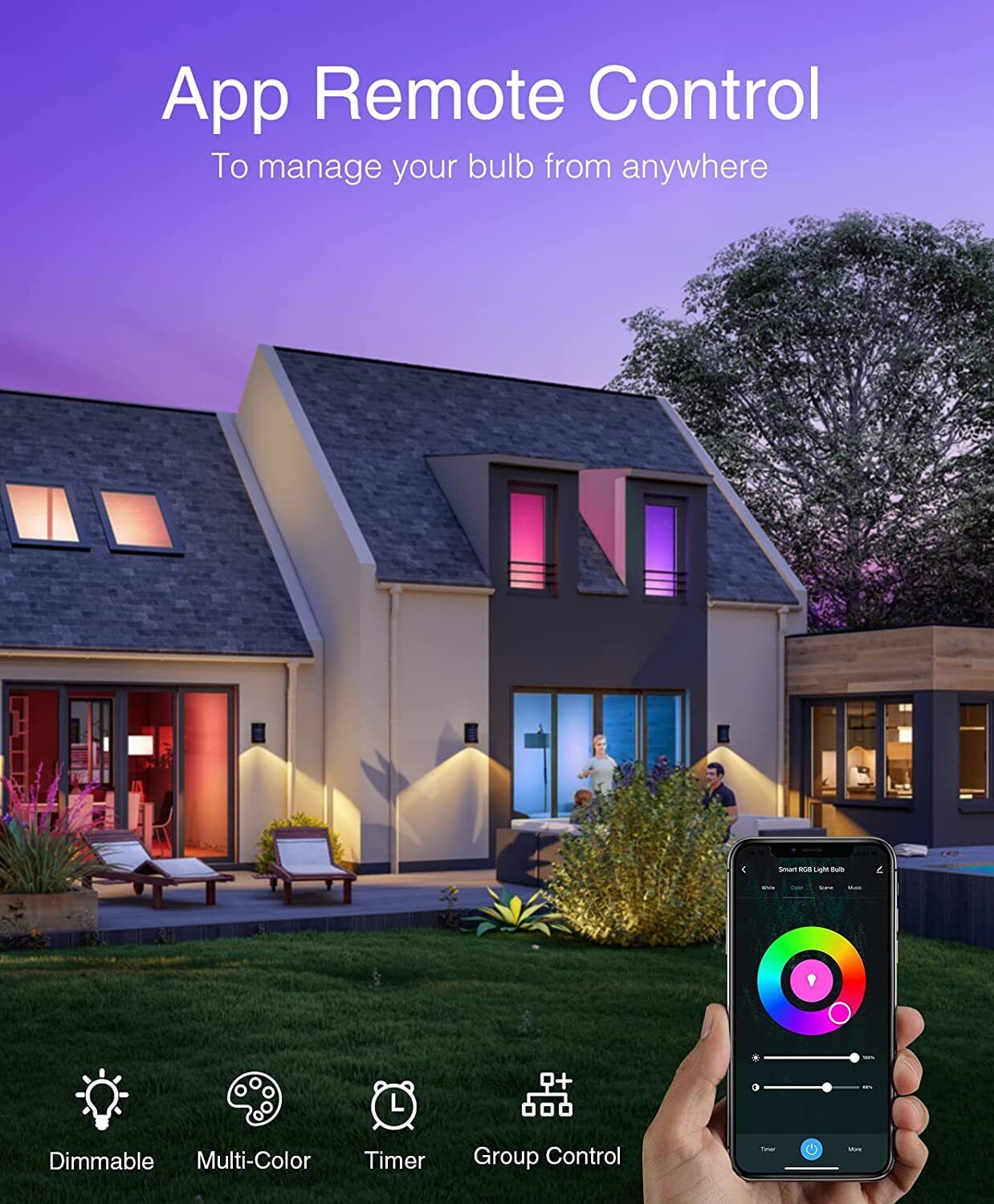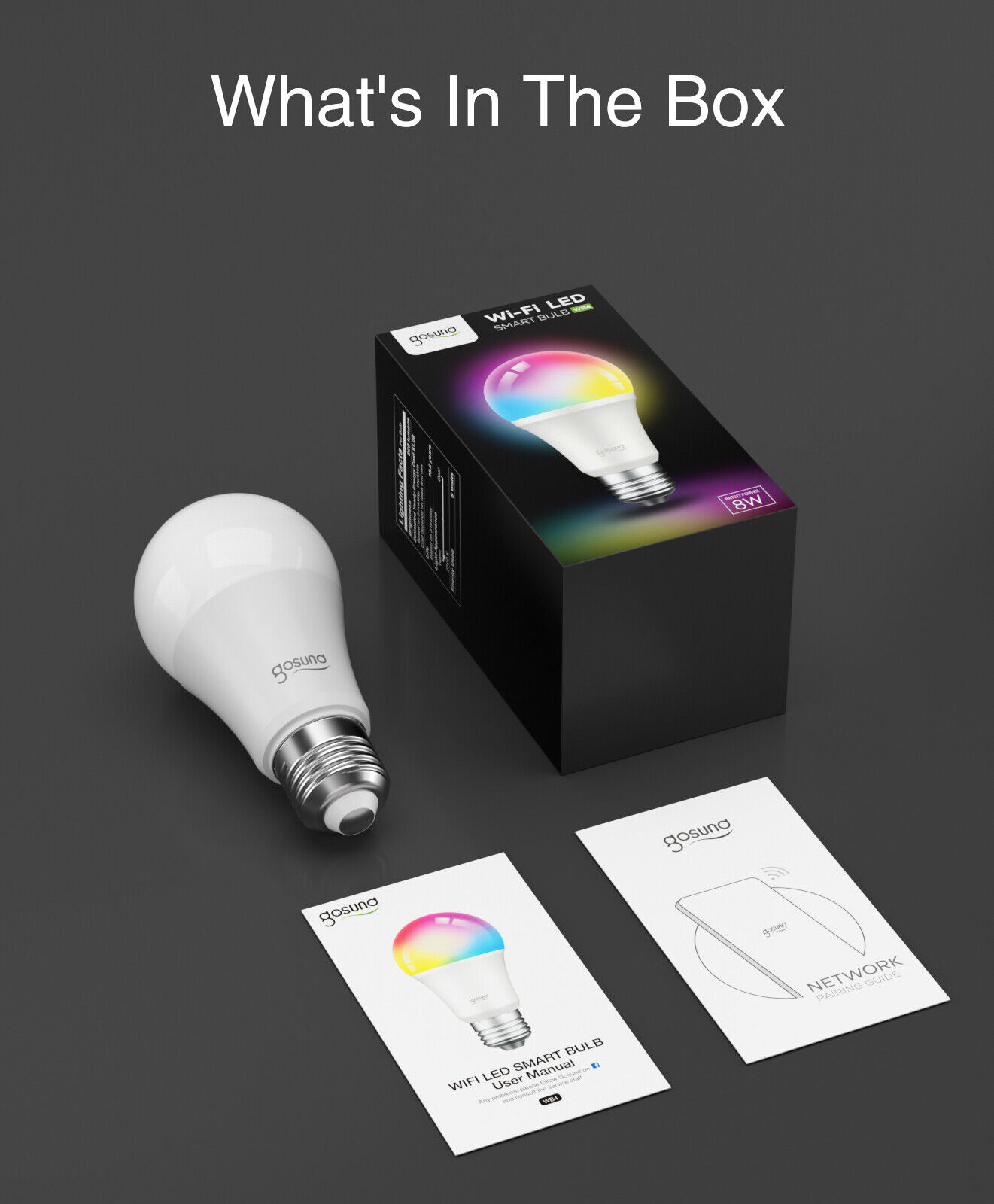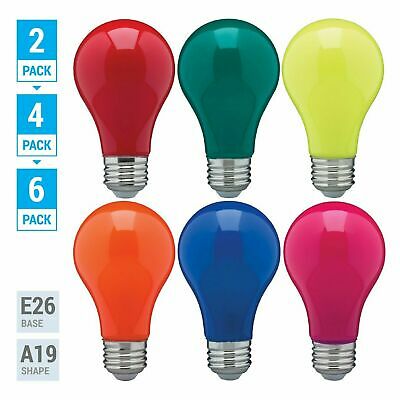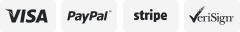-40%
Voice-Controlled Multicolor Smart Bulbs WiFi Gosund 4Pack for Google Home Alexa
$ 12.66
- Description
- Size Guide
Description
About this itemVoice Control: Smart bulbs that work with Alexa and Google Home. Just give a simple voice command such as" Hi Alexa, turn on the floor lamp" ; "Hi Alexa, set the light to blue". Perfect for times when your hands are full or in a dark room.
Remote Control: Manage your smart light bulbs via phone App. You can check the power status of each light bulb and control the bulbs anywhere, no need to worry about leaving home and forgetting to turn off the lights. Only for 2.4Ghz WiFi. No hub required.
Multicolor & Warm White: Dimmable 16 million colors and warm white (2700K). Set your desired colors and brightness to create different ambience for party, dating, relaxing and other occasions via phone App.
Timer & Schedule: Create a schedule for your lights which follows your daily routine. Whenever the lights off, you know it’s time to go to bed. You can also set a countdown to turn on lights at a specific time to prepare a surprise atmosphere.
Energy Saving: The smart Led bulbs are equipped with E26 bulb base, 8W equivalent to 75W brightness. Saving consumption up to 80% without losing brightness or color quality. Lifespan of our smart bulbs can approximately last 20,000 hours.
With Led technology, Gosund smart wifi bulbs reduce consumption by up to 80% without losing brightness or quality.
Wattage: 8W
Color: Warm White + RGB
Size: A19 E26
Voltage: 120V
Luminous Flux: 800 lm
Wi-Fi Network: 2.4Ghz(only)
Confused in the using of smart bulb?
Forget the manual switch once pairing successfully.
Gosund Smart bulbs could work according to App and Voice Command. Clap the switch after well-connecting, that may cause the bulbs to blink and getting into pairing mode after turning on.
Skills for Smart bulb always keep good connection.
Several routers may be needed in building a really smart home system, especially for a big house and many smart devices. Enough routers will make a good connection and reduce dropping wifi for too crowded and far distance.
Q1:Why my bulbs are blinking?
The bulb starts blinking indicating that it is in pairing mode and ready for installation. Turn on/off via manual switch may result in a flash. Once connected to the wifi, forget the manual switch, and control the light by App and Voice.
Q2:Why my smart bulbs buzzing?
Smart bulbs need full voltage to be supplied to them. Buzzing is often caused by the less voltage, for example
-Using dimmers to change the brightness
-Turn on the larger appliance(microwaves)
-Home voltage changes.
Additionally,
LED bulbs are known to generate a little“buzz”, but the noise level should not be noticeable from a distance of over 3 feet by FCC regulations.